Do more with web content in your Work portal with Workspace 365
In the new update for Workspace 365 (3.15) there is a great new function called Shared Spaces. In this blog I will explain what this feature does and why it is an important part of creating a great workspace.
User Experience should always be the most important consideration when creating a new Workspace for your end-users. Giving your end-users one easy interactive uniform portal for reaching their applications and data is a big part of that. This is what Workspace 365 has always excelled at. Now with shared spaces, they are taking it to the next level.
As a Workspace 365 admin you can set an application or iFrame as a tab within the workspace. By doing this users will remain in the portal and can see things as notifications and the contact book directly. A user can also easily switch between the apps and workspace with one click. In the example below, you see that Wikipedia is added as a shared space called Knowledgebase.
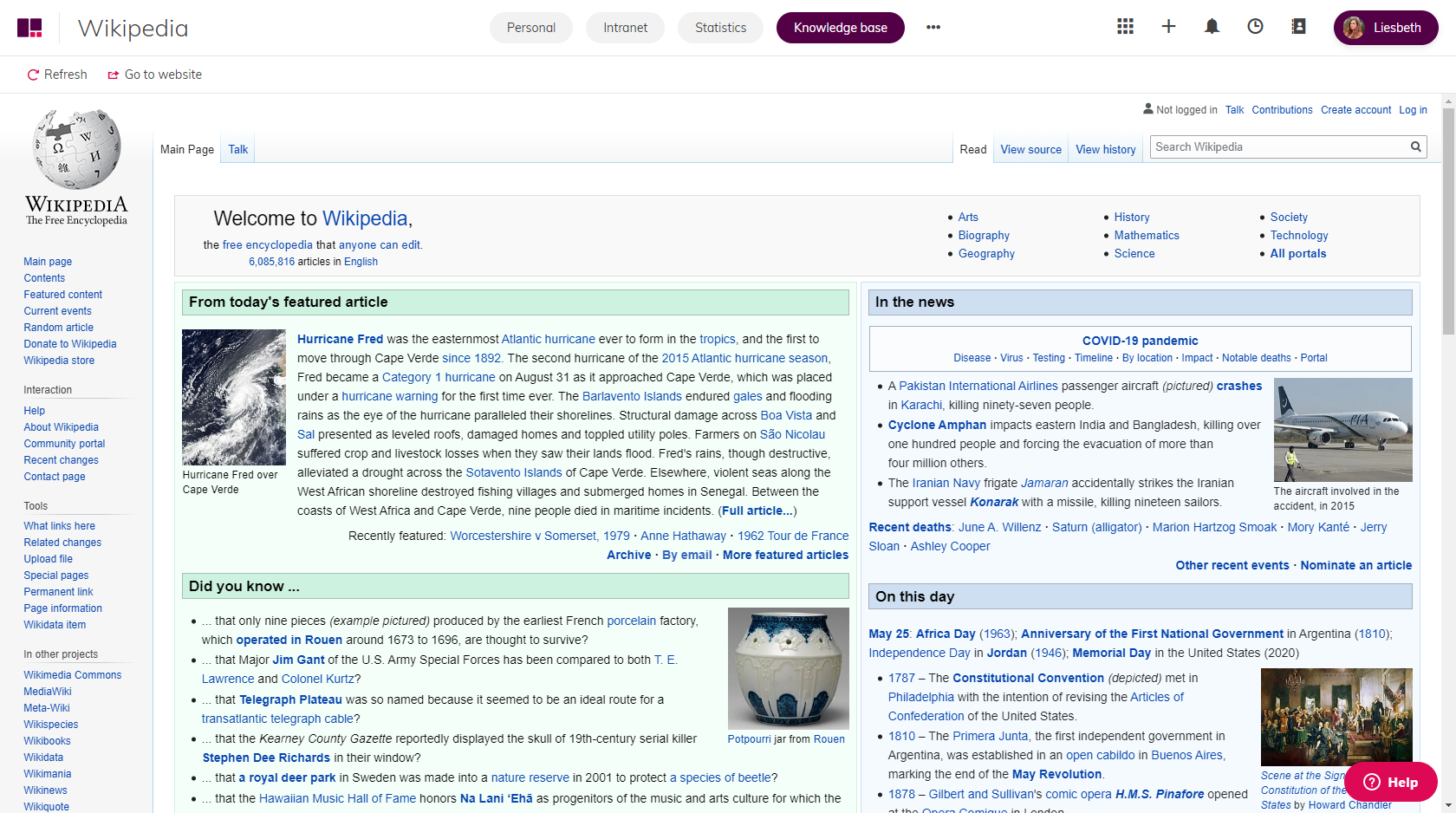
I am a really big believer in working with a Workspace Portal solution. It delivers the single point of access to user experience and the ease of use of a mobile app. The next evolution in the workspace portals is making them smarter and more capable and the Share Spaces feature is a great example of this. In the example below you can see that the built-in storage app in Workspace 365 can now also be opened as a shared space. Which makes working with documents and files on-prem and in the cloud in one interface even easier.
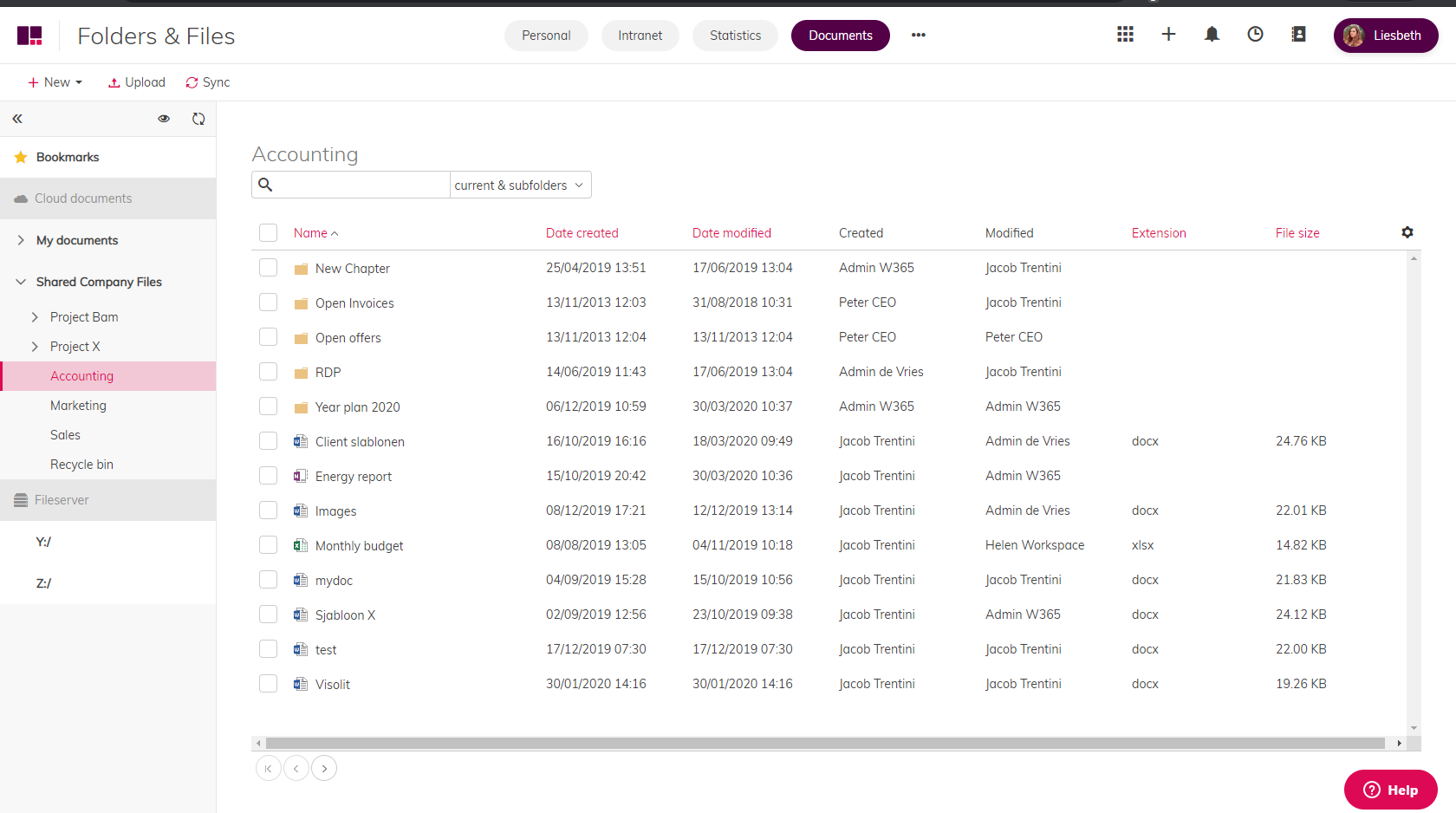
Every SAAS-application that supports to be opened in an iFrame can be added to the workspace as a shared spaces tab. Some great examples are (SharePoint) intranet sites or PowerBi statistics. This delivers one workspace for all the information a user needs making work more efficient and faster. The example below is a statistics page that can be generated with PowerBi or Tableau.
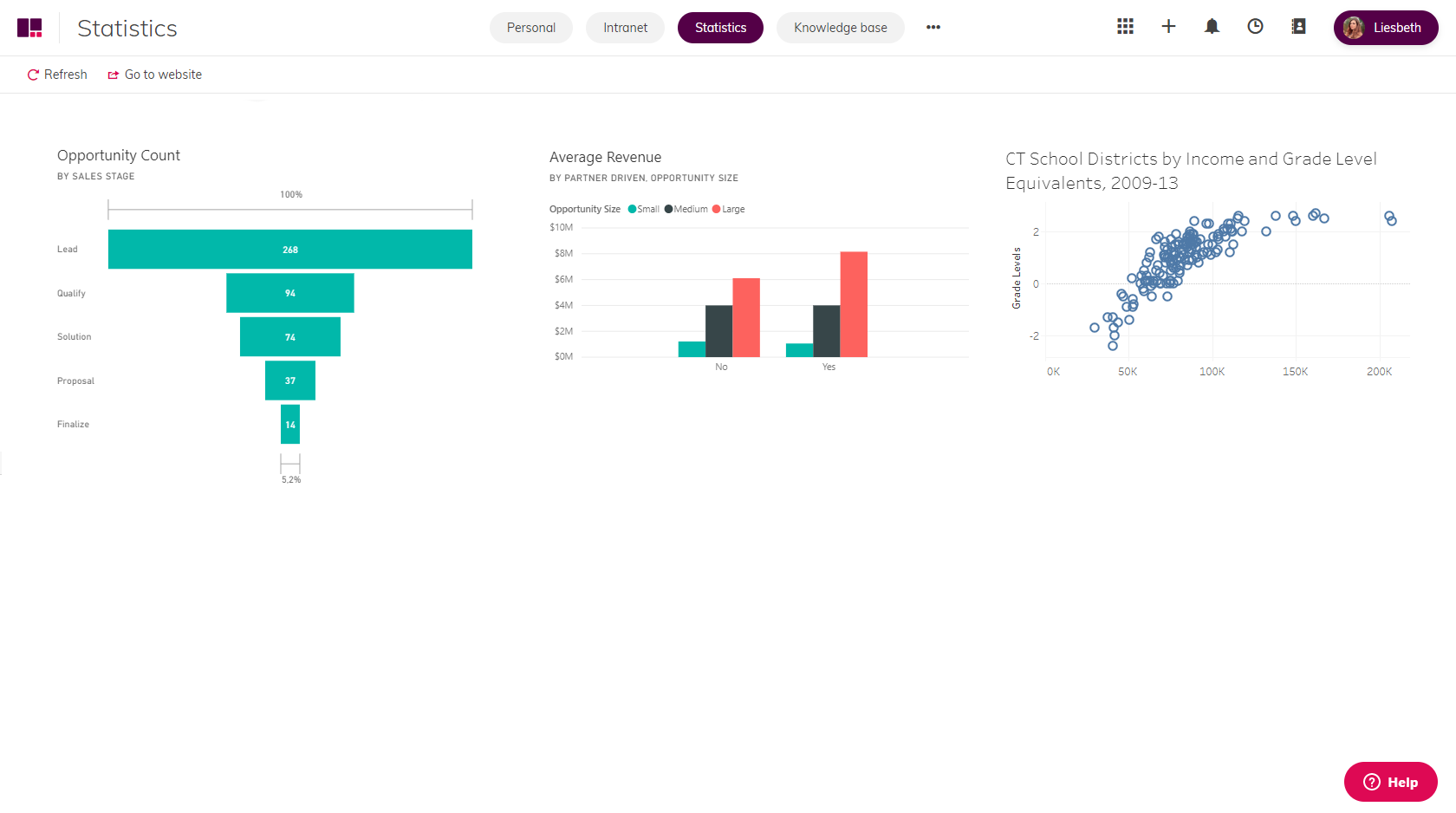
One workspace for your apps, communication and information
I am excited to see this new feature in Workspace 365. And I can’t wait to see what functionality IT administrators are going to add to the workspace for their end-users. One of the things that excites me most is that you can integrate your existing intranet, applications and documents all in one workspace.
I hope this was informative. For questions or comments, you can always leave a reaction in the comment section or contact me:




