Getting Ready for Cloud Desktops with Liquidware
These days more and more companies are looking into public cloud DaaS (Desktop as a Services) solution to host their Desktops. But what if your company is not yet ready to go fully public cloud yet? With Liquidware ProfileUnity and FlexApps, you can leverage the public cloud in an on-premises environment and create a zero-downtime migration strategy. In this blog we will look into the feature Liquidware calls cloud staging.
The challenge with DaaS solutions
Most companies still use VDI from an on-premises datacentre or private cloud environment. But recently Microsoft and Citrix among others have come out with their DaaS solutions. A DaaS solution means that the vendor does the complete management of the infrastructure of the VDI. You are still self-responsible for managing applications and user profiles. More and more companies are now looking into these DaaS solutions to replace their VDI systems on-premises. There are a lot off benefits to not being responsible for the infrastructure anymore. But as I mentioned you are still responsible for the user profiles and applications. And this is where Liquidware can help you and create an easy migration path.
What is Cloud Staging?
Cloud staging uses centralized cloud storage to deliver an adaptive desktop management strategy. It allows you to lift and shift users from an on-premises VDI system to a DaaS solution. User data like configuration, applications, and profiles are synced and hosted in the cloud.
How does this work?
Within ProfileUnity you can configure to use cloud storage such as Azure Storage Containers to save the user profile and configurations.
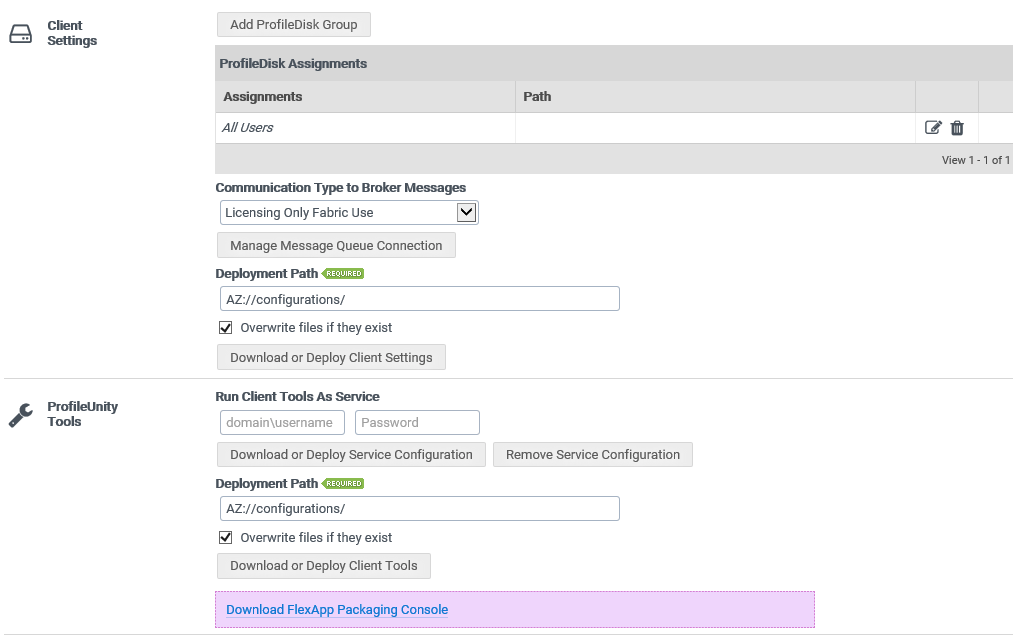
This means that you don’t need a file server VM in the cloud and leverage relatively cheap storage. Using cloud storage creates a lot of benefits because the profile and configuration are now in the cloud you can access it from multiple environments and all it requires is an internet connection to the cloud data. ProfileUnity also allows you to use the user profile on different OS versions. If you still use Windows 7 on-premises and you want to migrate to a Windows 10 DaaS solution your user will keep their application settings. So, that’s how you can easily migrate the user profile and configuration but what about the applications?
FlexApp to the rescue!
Liquidware FlexApp is an incredibly powerful application layering tool. Within a few clicks, you can create a layer and install your application within the layer. This layer can then be attached to the VDI on boot or when a user needs the application. In an on-premises environment, these layers are saved on a local file share. But it’s now possible with FlexApps to migrate existing application layers to cloud storage like Azure Storage Containers and Amazon S3.
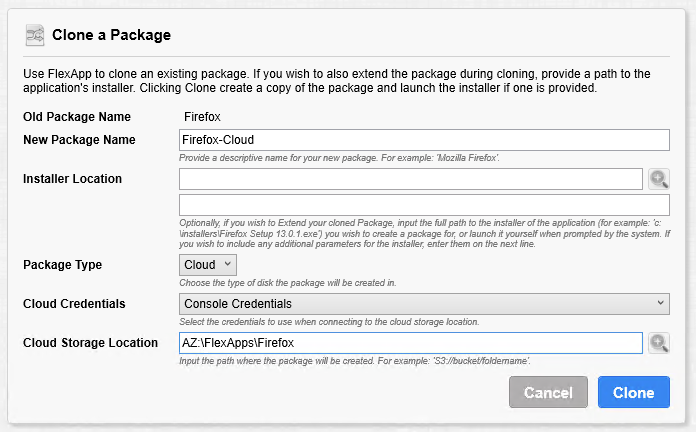
This means that wherever you are working, on-premises or DaaS Solution, as long as you have an internet connection you can get to your application. This also means that you don’t have to create a completely new image and install all your applications again in the DaaS solution. Just mount your FlexApps and you’re ready to go! FlexApps can also work OS depended so most FlexApps create on Windows 7 will work on Windows 10.
You can watch a webinar I did with Liquidware about WVD and FlexApps here:
https://www.liquidware.com/videos/webinar-archive/migreren-naar-windows-virtual-desktop-met-profileunity-en-flexapp
In this example you can see all the data is saved in an Azure Storage Container:
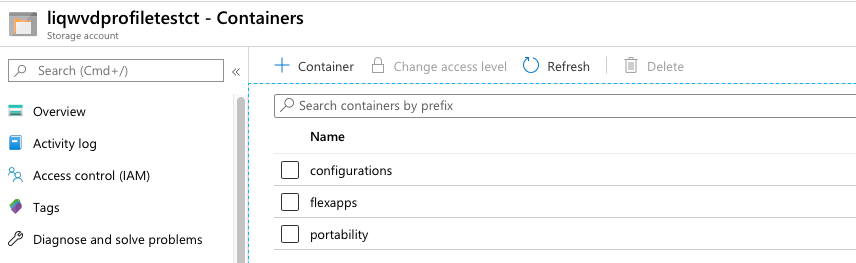
In conclusion, by syncing and hosting all the user data and applications in the cloud you become flexible on how and when to migrate to new environments like DaaS solutions. This way you prepare your organization for the cloud and start leveraging ‘cheap’ cloud storage today.
I hope this was informative. For questions or comments you can always give a reaction in the comment section or contact me:




