Free Windows Virtual Desktop (WVD) Management Tool
Help me update and support the tool by donating with PayPal.
As ![]() you might know Microsoft recently has released the Windows Virtual Desktop (WVD) technical preview. The technical preview works great but it lacks a management tool. The only way to manage your WVD technical preview environment is with PowerShell. Well, not any more ! I have created a small tool which will allow you to manage the Users and App Groups. The tool can do the following things:
you might know Microsoft recently has released the Windows Virtual Desktop (WVD) technical preview. The technical preview works great but it lacks a management tool. The only way to manage your WVD technical preview environment is with PowerShell. Well, not any more ! I have created a small tool which will allow you to manage the Users and App Groups. The tool can do the following things:
- Install the new PowerShell management module
- See active sessions
- Logoff active sessions
- Send message to active sessions
- Create and Delete App groups
- Add and Remove users from App Groups
- Add and Remove applications from App groups
Screenshots
Video Tutorial:
System requirement’s:
- Minimal Windows 7 or 2008R2
- PowerShell V3 (for win7 and 2008R2, please install:https://www.microsoft.com/en-us/download/details.aspx?id=34595
- Tool is tested with Windows 10 and 2016
- Internet Connection
Known Issues
- The first time starting the tool can take a few minutes to pop up. This is because the correct PowerShell modules are installed.
- Sometimes it looks like the tool is “hanging”. This is because the Microsoft WVD back-end sometimes takes a long time to respond. This issue is also noticable when managing with PowerShell.
I hope this was informative. For questions or comments you can always give a reaction in the comment section or contact me:

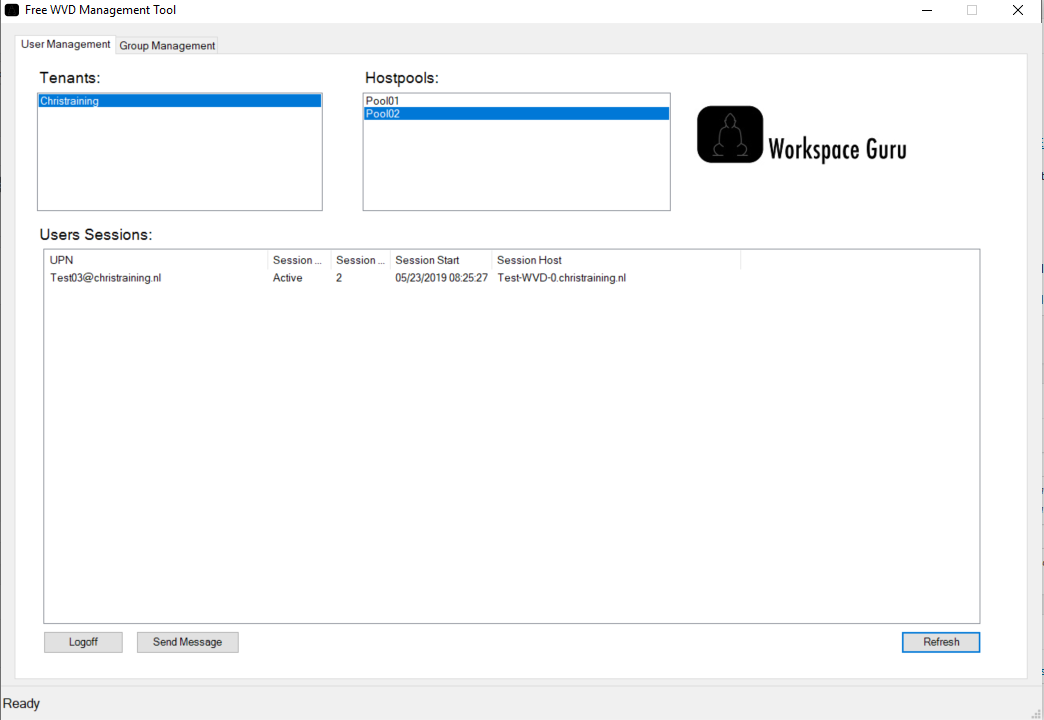
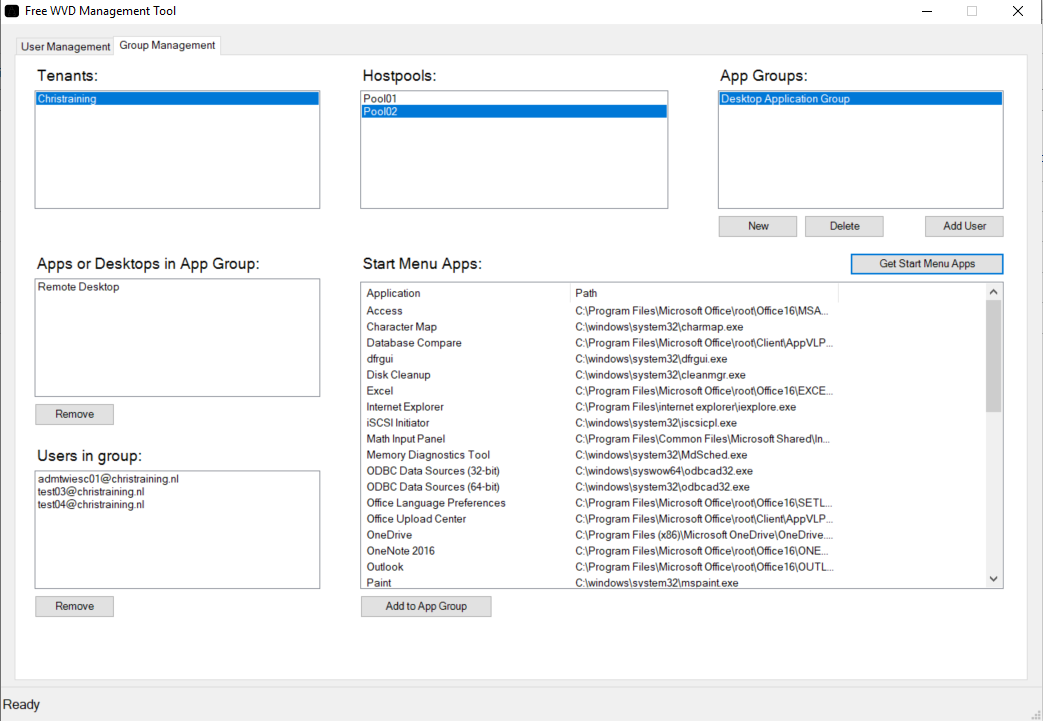




I think I am the first to say: Good stuff Chris! Keep it up 🙂
Thank you for your work!!
Nicely done !
Did you manage to use scaling up / down ?
Best,
Hi Kevin
i am working on scaling up / down, i am able to run the script manually but unable to run from task scheduler, if you have done on Task scheduler please help me or we work together to resolve this,
please mail me on ramesh.chenagoni@techwave.net
Thanks
Hi Kevin,
I have a lot of expierince using the task schedular from PowerShell.
Feel free to email me at chris.twiest@dtncomputers.nl if you have qeustions.
Gr. Chris
Do you plan on adding ways to modify the RDP settings in this tool?
Hi Matt can you give an example?
Settings for Multiple monitors, printers, usb device. Management of users and administrators of host pools. etc.
Doesn’t let me add users to the Application Group. It asks me for the UPN then nothing happens…
Ok you can check the log in your program data folder in c. Please let me know the error?
Get-RdsRemoteApp : Published items cannot be retried from AppGroupName:
‘Desktop Application Group’. The AppGroup has an AppGroupResource of type
Desktop.
ActivityId: bcb33d39-f61f-4af4-aba0-867090f23bae
Powershell commands to diagnose the failure:
Get-RdsDiagnosticActivities -ActivityId bcb33d39-f61f-4af4-aba0-867090f23bae
At line:1288 char:19
+ … rrentapps = Get-RdsRemoteApp -TenantName $tenantname -HostPoolName $h …
+ ~~~~~~~~~~~~~~~~~~~~~~~~~~~~~~~~~~~~~~~~~~~~~~~~~~~~~~~~~
+ CategoryInfo : FromStdErr: (Microsoft.RDInf…GetRdsRemoteApp:G
etRdsRemoteApp) [Get-RdsRemoteApp], RdsPowerShellException
+ FullyQualifiedErrorId : AppGroupIsDesktop,Microsoft.RDInfra.RDPowershell
.RemoteApp.GetRdsRemoteApp
0
New-RdsRemoteApp :
ActivityId: 1b3a14fb-0345-42ca-abdb-bd58dd41edb1
Powershell commands to diagnose the failure:
Get-RdsDiagnosticActivities -ActivityId 1b3a14fb-0345-42ca-abdb-bd58dd41edb1
At line:1556 char:6
+ … New-RdsRemoteApp -TenantName $tenantName -HostPoolname $h …
+ ~~~~~~~~~~~~~~~~~~~~~~~~~~~~~~~~~~~~~~~~~~~~~~~~~~~~~~~~~
+ CategoryInfo : FromStdErr: (Microsoft.RDInf…NewRdsRemoteApp:N
ewRdsRemoteApp) [New-RdsRemoteApp], RdsPowerShellException
+ FullyQualifiedErrorId : RemoteAppNotAllowedOnDesktopAppGroup,Microsoft.R
DInfra.RDPowershell.RemoteApp.NewRdsRemoteApp
Get-RdsRemoteApp : Published items cannot be retried from AppGroupName:
‘Desktop Application Group’. The AppGroup has an AppGroupResource of type
Desktop.
ActivityId: f666da50-8386-4622-b17a-6cec8cb58244
Powershell commands to diagnose the failure:
Get-RdsDiagnosticActivities -ActivityId f666da50-8386-4622-b17a-6cec8cb58244
At line:1560 char:20
+ … rrentapps = Get-RdsRemoteApp -TenantName $tenantname -HostPoolName $h …
+ ~~~~~~~~~~~~~~~~~~~~~~~~~~~~~~~~~~~~~~~~~~~~~~~~~~~~~~~~~
+ CategoryInfo : FromStdErr: (Microsoft.RDInf…GetRdsRemoteApp:G
etRdsRemoteApp) [Get-RdsRemoteApp], RdsPowerShellException
+ FullyQualifiedErrorId : AppGroupIsDesktop,Microsoft.RDInfra.RDPowershell
.RemoteApp.GetRdsRemoteApp
Looks like your trying to add an application to a desktop group which is not allowed.
Ok when I create an Application Group. It let’s me Pick Word from the start menu. It adds word to the left. If I try to add a user It asks me for the UPN then the User never shows up…
Get-RdsRemoteApp : Published items cannot be retried from AppGroupName:
‘Desktop Application Group’. The AppGroup has an AppGroupResource of type
Desktop.
ActivityId: bcb33d39-f61f-4af4-aba0-867090f23bae
Powershell commands to diagnose the failure:
Get-RdsDiagnosticActivities -ActivityId bcb33d39-f61f-4af4-aba0-867090f23bae
At line:1288 char:19
+ … rrentapps = Get-RdsRemoteApp -TenantName $tenantname -HostPoolName $h …
+ ~~~~~~~~~~~~~~~~~~~~~~~~~~~~~~~~~~~~~~~~~~~~~~~~~~~~~~~~~
+ CategoryInfo : FromStdErr: (Microsoft.RDInf…GetRdsRemoteApp:G
etRdsRemoteApp) [Get-RdsRemoteApp], RdsPowerShellException
+ FullyQualifiedErrorId : AppGroupIsDesktop,Microsoft.RDInfra.RDPowershell
.RemoteApp.GetRdsRemoteApp
0
New-RdsRemoteApp :
ActivityId: 1b3a14fb-0345-42ca-abdb-bd58dd41edb1
Powershell commands to diagnose the failure:
Get-RdsDiagnosticActivities -ActivityId 1b3a14fb-0345-42ca-abdb-bd58dd41edb1
At line:1556 char:6
+ … New-RdsRemoteApp -TenantName $tenantName -HostPoolname $h …
+ ~~~~~~~~~~~~~~~~~~~~~~~~~~~~~~~~~~~~~~~~~~~~~~~~~~~~~~~~~
+ CategoryInfo : FromStdErr: (Microsoft.RDInf…NewRdsRemoteApp:N
ewRdsRemoteApp) [New-RdsRemoteApp], RdsPowerShellException
+ FullyQualifiedErrorId : RemoteAppNotAllowedOnDesktopAppGroup,Microsoft.R
DInfra.RDPowershell.RemoteApp.NewRdsRemoteApp
Get-RdsRemoteApp : Published items cannot be retried from AppGroupName:
‘Desktop Application Group’. The AppGroup has an AppGroupResource of type
Desktop.
ActivityId: f666da50-8386-4622-b17a-6cec8cb58244
Powershell commands to diagnose the failure:
Get-RdsDiagnosticActivities -ActivityId f666da50-8386-4622-b17a-6cec8cb58244
At line:1560 char:20
+ … rrentapps = Get-RdsRemoteApp -TenantName $tenantname -HostPoolName $h …
+ ~~~~~~~~~~~~~~~~~~~~~~~~~~~~~~~~~~~~~~~~~~~~~~~~~~~~~~~~~
+ CategoryInfo : FromStdErr: (Microsoft.RDInf…GetRdsRemoteApp:G
etRdsRemoteApp) [Get-RdsRemoteApp], RdsPowerShellException
+ FullyQualifiedErrorId : AppGroupIsDesktop,Microsoft.RDInfra.RDPowershell
.RemoteApp.GetRdsRemoteApp
Ah ok that’s not great. Could you email me the complete log? Chris.twiest@dtncomputers.nl then I will look into it tomorrow !
I was not able to add a user to a group, nothing happened like stated above, but I found out that is because you can have a user only in one group and I already had him in the default group.
I thought I mentioned it here if someone else encounters same issue.
Maybe it would be cool that the tool returns an error on that.
Thanks for the good work.
Can you add the option to create WVD?
https://searchvirtualdesktop.techtarget.com/tip/Manage-Windows-Virtual-Desktop-with-a-PowerShell-script
Thanks.
Hi funny that’s my own article 😉 I will look into it 😉
Chris,
First of all great tool !
Found out that if a user is already assigned to a Desktop Application Group you can’t assign it to an application no error is given in the tool. If you try do this with powershell you’ll get:
Add-RdsAppGroupUser : The specified UserPrincipalName(s) is already assigned to a Desktop AppGroup in the specified HostPool.
If you remove the user from the Desktop AppGroup then you can add the user to the application without any problem.
Chris, I have been using the tool for months and then this morning when launching the tool it does not prompt for Azure credentials so when it comes up it is empty. Is there a way to force it to prompt for credentials?
Will troubleshoot ASAP !
Tool defaults to the wrong tenant. I can only see my sandbox and not my Prod tenant. Can you add an option to select?
Good one will look into it!
Hi Chris,
Is it possible to change the timezone because now i get different session start time.
Hi,
Thank you for this tool, but need to Bulk UPN import or CSV option also require.
I am not able to see the list of users when i log into my session and click on the Hostpool.
The scripts needs an update for ARM WVD?
Hi Chris, I would like to use the tool with a XenServer (Citrix Hypervisor) pool in version 8.2. For this I have installed the SDK in version 8.2. However, when I want to start the installation of the software on the Windows 10 machine then I always get the error message: “This application requires PowerShell V3. Please install WINRM3.0 and then run the installer again”.
Where is the error? Is it not possible to install the software on Windows 10?
Many greetings
Olaf Schaefer
Windows 10 is supported. Which version are you running?
Hi,
Is it just me or when i try to add a user into my wvd’s it doesn’t appear?
no error message appears
PS: the WVD’s were turned off for a few months and fired up a few weeks ago.
Thank you 🙂
Chris are you developing this any more? ive installed the management tool but i dont see anything after ive logged in. Thanks!
Hi Simon,
The tool is not being update since Microsoft released the ARM version which includes a built in management tool which can do the same.
Chrish Bhai,
Do something on Microsoft Store Apps disappeared when logout and login back.
on WVD FSlogix Profile.
Free WVD Management Tool User Sessions not refreshing what to do?