Liquidware ProfileUnity Tool to import Registries from GPO and RES Workspace
![]() Liquidware ProfileUnity lets you manage which registry settings users get in their session. And with context aware filters you can make sure they get the correct registry settings on the right machines. But what if you have a lot of GPO’s with registry settings in your active directory or in RES Workspace and you’re switching to ProfileUnity (especially now the UEM market is changing)? Then you could export all the registries by hand and add them to ProfileUnity or you could use one of the two small tools I created, which will do it automatically.
Liquidware ProfileUnity lets you manage which registry settings users get in their session. And with context aware filters you can make sure they get the correct registry settings on the right machines. But what if you have a lot of GPO’s with registry settings in your active directory or in RES Workspace and you’re switching to ProfileUnity (especially now the UEM market is changing)? Then you could export all the registries by hand and add them to ProfileUnity or you could use one of the two small tools I created, which will do it automatically.
Add GPO Regs to Liquidware ProfileUnity
This tool allows you to scan your Active Directory for GPO’s. You can then select the GPO’s (the selected GPO’s must contain Registry settings) you want to migrate to Liquidware ProfileUnity. After connecting to ProfileUnity you can select which configuration to import the REGS and also directly apply a filter.
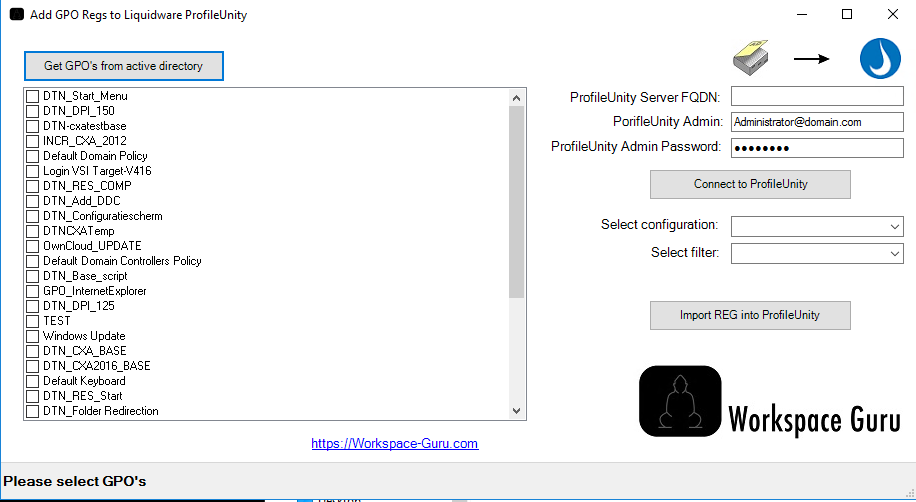
Migrate REG’s and GPO’s to Liquidware ProfileUnity from RES Workspace
This tool works like the other tool except for the GPO/REG selection part. This will not get the GPO’s from the active directory. But this will get the GPO’s and REGS from RES ONE Workspace. This does require to run the tool on a machine with the RES ONE Workspace Console installed.
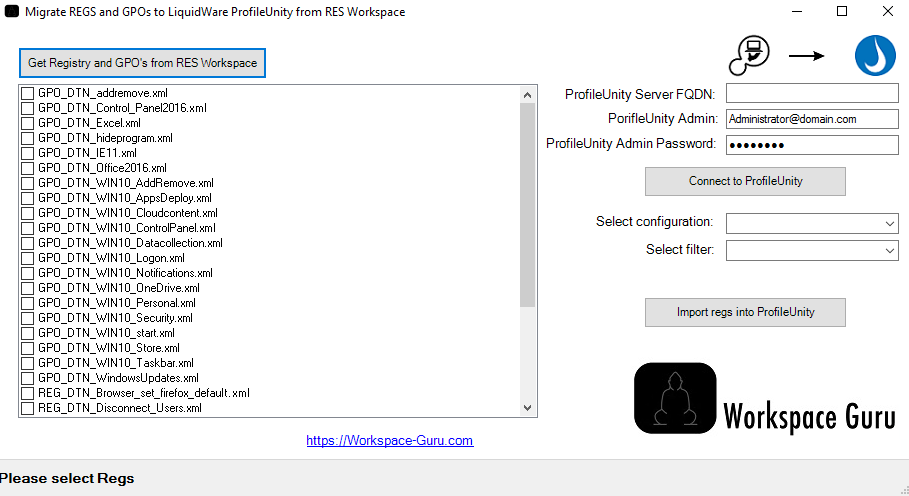
Video Tutorial
System requirement’s:
- Minimal Windows 7 or 2008R2
- PowerShell V3 (for win7 and 2008R2 please install: https://www.microsoft.com/en-us/download/details.aspx?id=34595
- Active Directory PowerShell module for Import from Active Directory
- RES ONE Workspace Console for Import from RES
I hope this was informative. For questions or comments you can always give a reaction in the comment section or contact me:




