The Ultimate Golden Image Automation Guide VERSION 2.0
![]() About a year ago I released “The Ultimate Golden Image Automation Guide” and since then I had the chance to implement the runbook at many customers. During those implementations I tweaked the Runbook a lot and I thought it was time to update the guide accordingly. So I present to you “The Ultimate Golden Image Automation Guide Version 2.0”
About a year ago I released “The Ultimate Golden Image Automation Guide” and since then I had the chance to implement the runbook at many customers. During those implementations I tweaked the Runbook a lot and I thought it was time to update the guide accordingly. So I present to you “The Ultimate Golden Image Automation Guide Version 2.0”
Some of the changes:
- More Automation !
- All PVS jobs are now completely PowerShell and there is no need anymore for an empty base disk.
- XenServer PowerShell scripts are included, to automate the snapshot and start process.
- More and beter optimization tips.
- Broken links fixed to the RES HUB, now Ivanti Market Place
- And lots more..
I hope this was informative. For questions or comments you can always give a reaction in the comment section or contact me:

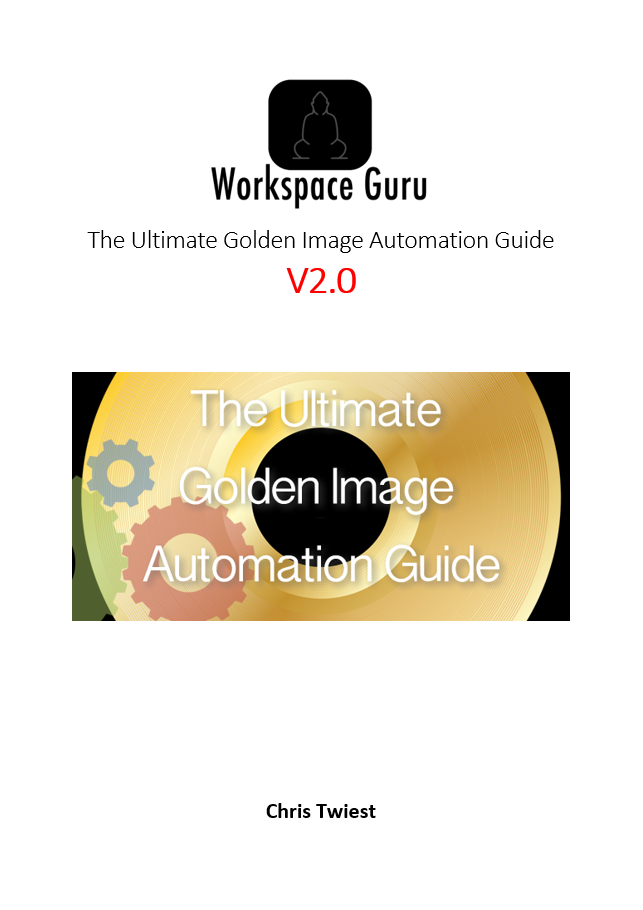




Thanks.
Dag Chris, ik ben nog nieuw met res automation wat kun je mij aanraden omte kunnen installaties te doen via res automation? heb jij handige links of leerstof? alvast dank.
Op de website van Ivanti staan handige guides en ook een forum. https://help.ivanti.com/res/help/en_US/ia/10.2/index.htm
Hi Chris,
Many thanks in the first place for this very nice guide!
Question regarding PVS Device Target Agent/Software:
With “Citrix Provisioning Target Device x64 1912.0.0 LTSR. Productversion: 1912.0.0.24019”, the created module “Install_PVS_Target” worked perfectly. in my case on W10 20H2.
Since the introduction of the CU3 version (Citrix 1912 LTSR CU3 – Provisioning Target Device x64. Productversie: 1912.0.13.24022) the installation is being rolledback after an error: 1603.
I am using Ivanti Automation 2021.1, agent on target running under “local system”.
Maybe you, colleagues or community/techs are familiar with this issue?
If you hear something or have an advice/alternative, I would be very interested.
Thanks in advance!
Sander Dercksen