The Ins and Outs about the new RES Hub
 ”WOW! That’s awesome!”, was my first reaction during the demo of the RES Hub beta. And in this blog I’m going to explain what the RES Hub is, what you can do with it and why it is so awesome.
”WOW! That’s awesome!”, was my first reaction during the demo of the RES Hub beta. And in this blog I’m going to explain what the RES Hub is, what you can do with it and why it is so awesome.
What is the RES Hub?
All of the RES ONE products have the ability to generate building blocks. These building block files (XML) can be kept as a back-up (like the back-up functionality in the Workspace Toolkit) or you can use the building blocks to share something you build in RES ONE; Automation, Workspace or Identity Director. If you check out my blog about syncing people to RES ONE Identity Director based on Active directory group membership you can see that I have included a RES ONE Automation Building Block. If you download the building block and import it into your own RES ONE Automation environment you will have access to the solution I created. So a lot of RES Professionals and enthusiasts are creating some awesome building blocks and sharing them on their blogs and websites. But there isn’t one place on the web where you can easily share, download and search building blocks, connectors or samples. That is until now!!! The RES Hub is a sharing platform where you can easily download and upload building blocks, connectors and samples.
How RES describes the RES Hub:
“Extend out-of-the-box capabilities using community building blocks and samples ‐ existing content can get you up and running quick or use it as a starting point that you customize to meet your requirements. To further maximize the value of existing infrastructure investments, use the connectors to integrate with third-party technologies.”
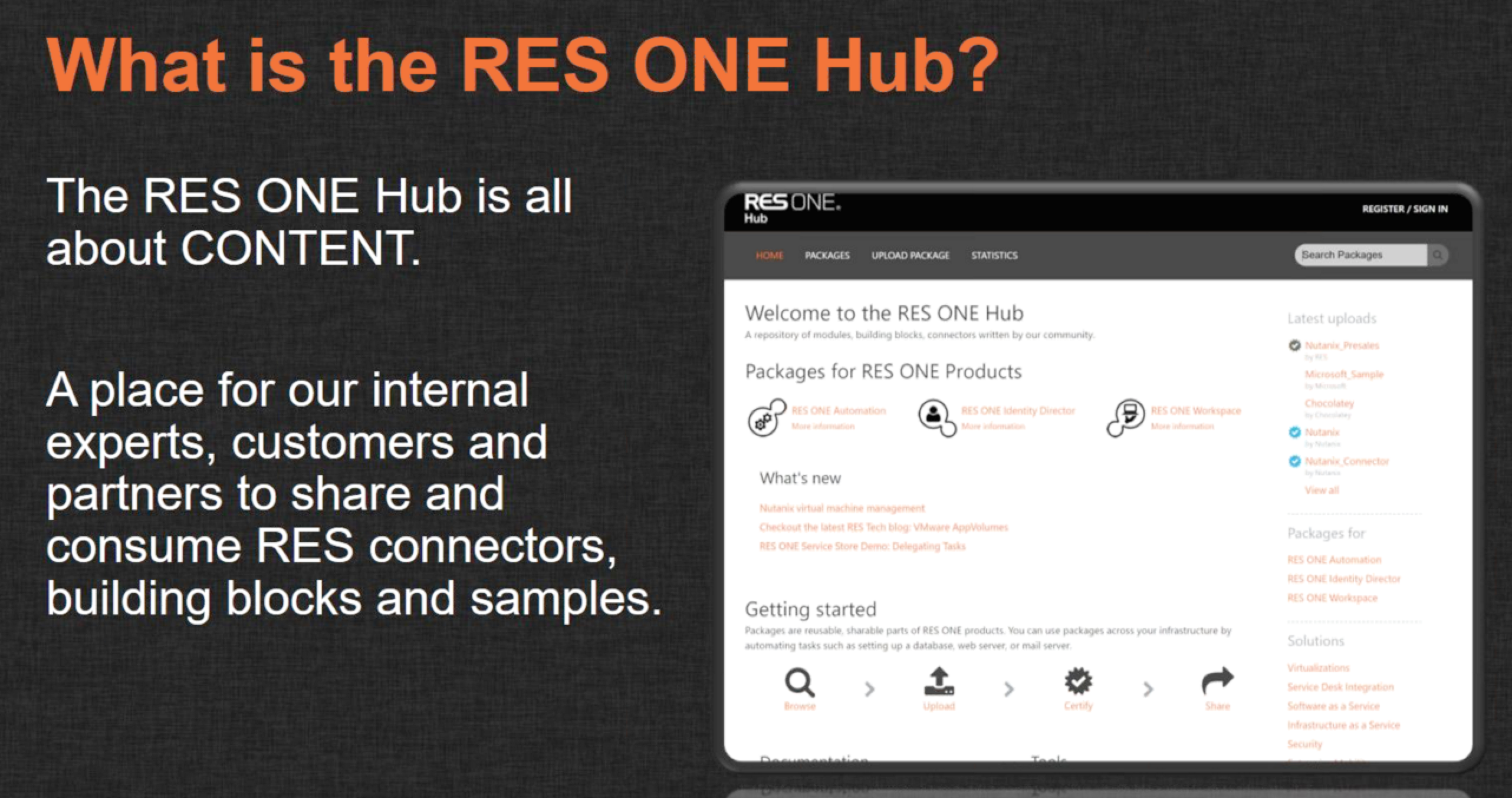
Why use the RES Hub?
That one is easy you; can hit the floor running and you don’t need to reinvent the wheel, thus saving time! And even if what you’re looking for doesn’t exist maybe you can find something that is close to it and then edit it as you please. Because once you downloaded and imported the building block or connector you’re free to change it as however you like. Of course when you’re done, don’t forget to upload and share it again on the RES Hub so that the next person doesn’t need to reinvent the wheel. Another great feature is that you can get in touch with the person that created the package, or comment on a package or give it a Recommended Like!
Screenshot of the hub:
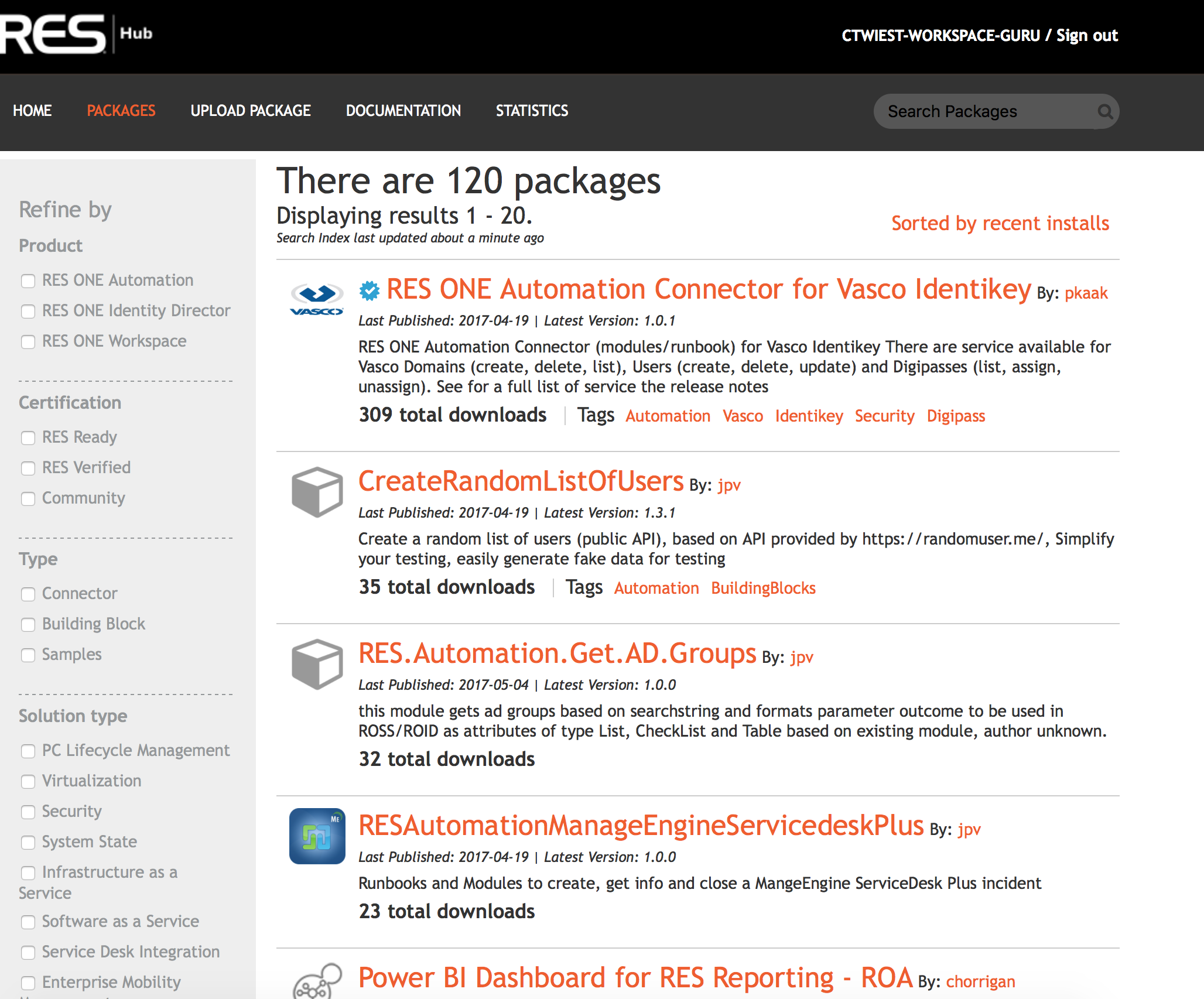
How do you use the RES Hub?
Just go to https://hub.res.com and you can instantly start downloading packages. The packages are .nupkg files. You can extract these files with the RES Hub package installer which can be found here. To share a building block, connector or sample you can use the RES Hub packaging tool which can be found here. RES has created a video about using the packaging tool, click here to view it.
Types of packages described by RES:
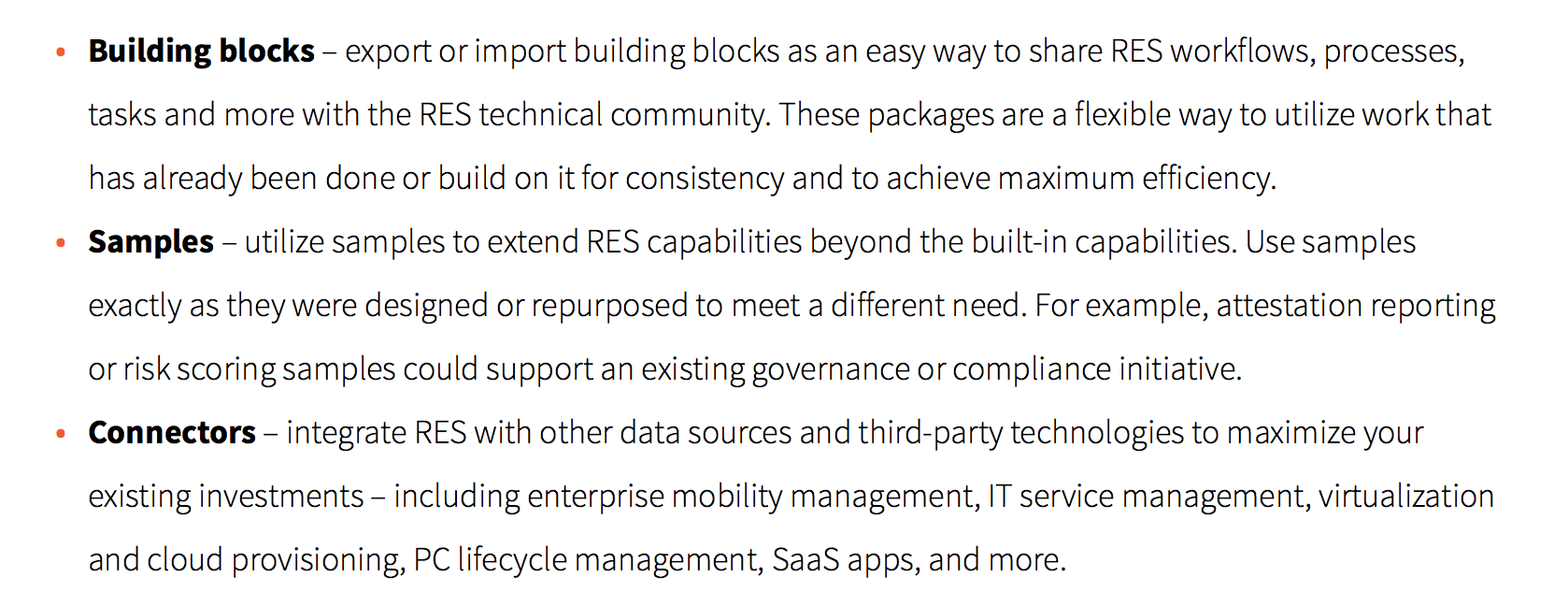
RES will also start testing uploaded packages and if they meet the RES standard and do as promised they can become RES Verified packages.
Conclusion
The RES hub is a great platform for sharing and with help of the community it can be really awesome! From now on I will also upload all the building blocks I create for the blog on the RES Hub. You can find my packages here:
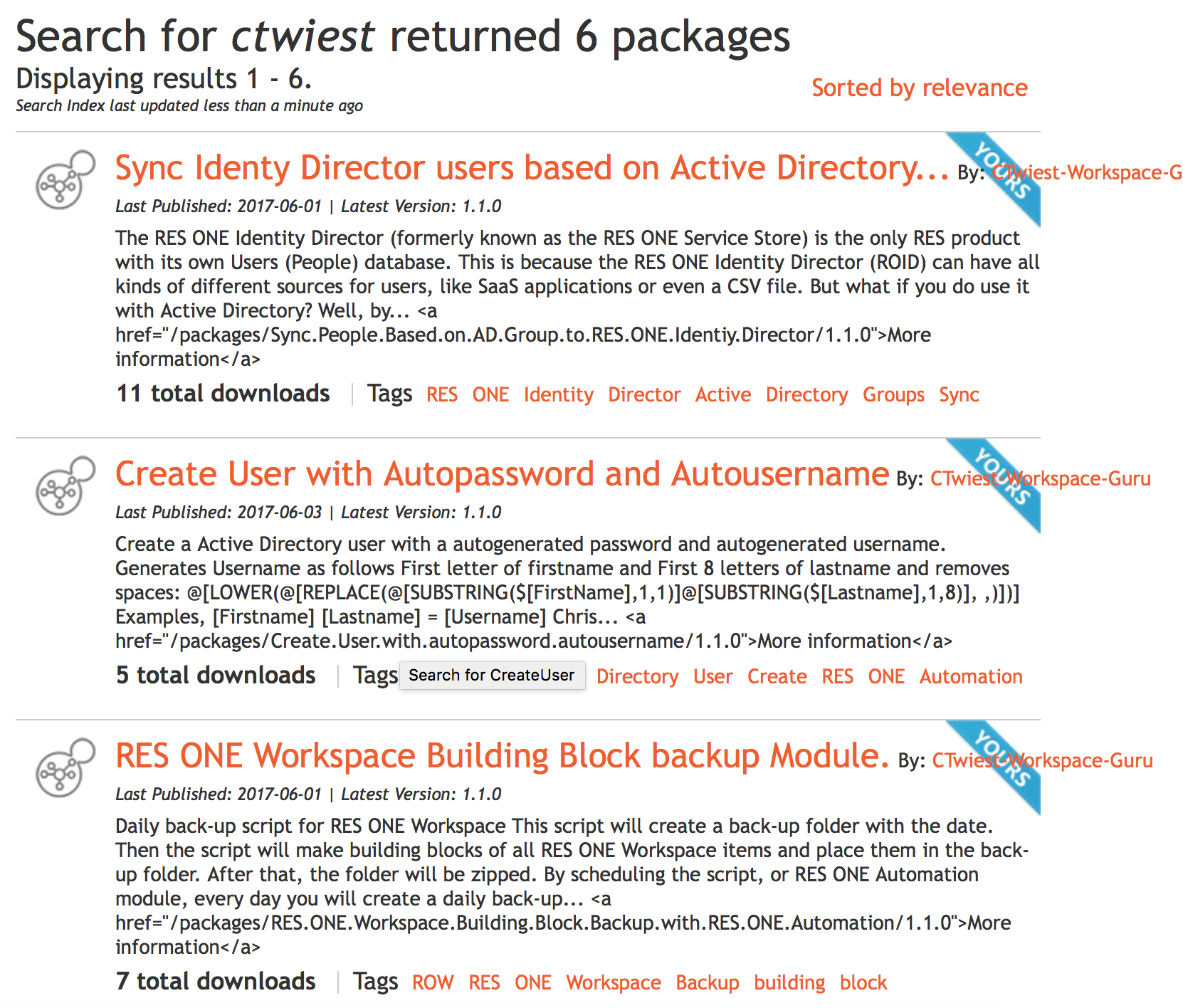
So what do you think about the new RES hub ? Feel free to leave a comment!
I hope this was informative. For questions or comments you can always give a reaction in the comment section or contact me:




