New FlexApp Packaging Automation
These days, a big trend in IT is DevOps, which presents workspace IT more from an application development mindset. IT workspace environments used to be built by hand in big projects. After the project, the project group would disband, and the IT workspace would be the responsibility of the operation department. This would then repeat every three years. These days vendors like Microsoft and Citrix release a new version of their software and operating system every six months. To follow their cycle, this would mean that you must create a project group every six months to do a completely new workspace project. This is not an efficient way of delivering the workspace. A more efficient way is not to disband the project group and have the people that develop the workspace also service the workspace. And always be working on a better newer version of the workspace with the latest releases. To do this effectively, you need a high-level of automation. By automating the creation of the workspace, you have more time for innovation and preparing for new releases.
Liquidware FlexApp always fits well with a more DevOps mindset. It separates the application and OS layers, greatly minimizing base image management. It also lets you be more flexible with application delivery and updates. It allows for a more agile approach and saves time on workspace implementation. But the FlexApp process itself to create the flexible application layer has remained a manual process until now and application updates also required a manual update of the FlexApp. Well, that’s now in the past! Liquidware recently released FlexApp Packaging Automation (FPA), an automated way of creating your FlexApps! Making Liquidware FlexApp an excellent solution for companies looking for highly automated flexible workspace environments with a DevOps mindset.
FlexApp Packaging Automation integrates well into tools like SCCM, Microsoft Endpoint Manager, Ivanti Automation, and Azure DevOps. It allows for the automatic packaging of applications. The solution delivers applications directly on a network share that can be assigned to the end-users. This allows for the best of both worlds. The applications are still flexible like a FlexApp always has been, but now they are created automatically. Usually, when you make automatic application packages, they are installed directly in the image, not separating the OS and application layer and hindering flexibility. If there is an update to an application, the complete image needs to be rebuilt. With FlexApp automation, you can keep your existing base image and automatically update individual applications. You can now think of workflows that automatically download the new EXE of a program periodically and then run the FlexApp Packaging Automation solution to create the new FlexApp, which can automatically be assigned to test users—integrating seamlessly into the DevOps process.
To use FlexApp Automation, you will need the FlexApp Packaging Automation software components, the software you want to package and the silent installation parameters for your software. FlexApp Packaging Automation software consists of a Control Plane (Primary Packaging Manager) and one or more Packaging Capture Agents. You can start the packaging process from the Control Plane or through the RemoteCLI which is installed by default. For each package that needs to be created, you need to create a PackagesFile JSON that contains the installation parameters and the network location that the package will be saved in. Creating such PackagesFiles can optionally be done from within your existing DevOps solution.
After that, run the agent with the PackagesFile parameters. This automatically starts the packaging process on the capture agent. If you schedule more than one package at a time, the Packaging Capture Agent will process them one at a time, or, if you have more than one Packaging Capture Agent, they will be automatically scheduled across the different nodes. The capture agents self-revert after packaging a single application with the Windows System Restore functionality, but can also integrate with vSphere to automatically reset VM snapshots on the capture agents. When FlexApp Packaging Automation is finished packages are available on your fileserver or public cloud repository and automatically registered to ProfileUnity, ready to assign to end users.
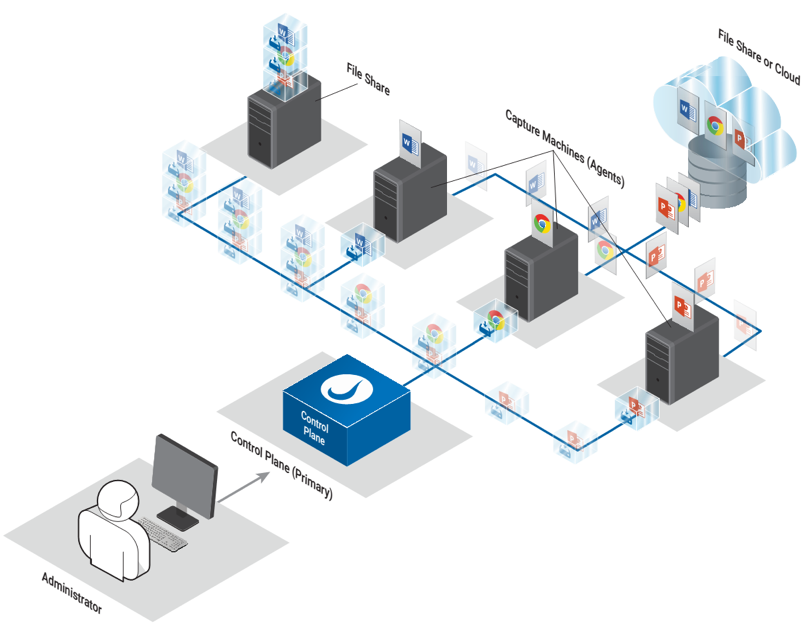
In this video, you can see FlexApp Packaging Automation in action:
Information on how to set up the FlexApp Packaging Automation solution and package your applications can be found here:
I hope this was informative. For questions or comments, you can always leave a reaction in the comment section or contact me:




