Create new Citrix Provisioning target devices, including VMware VM’s, DHCP reservation and AD accounts from a CSV file with PowerShell
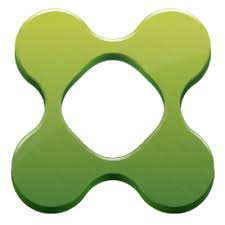 As you may know my motto is; Automate Everything. So when a costumer asked me to create almost 100 Citrix Provisioning Services Target Devices with a correlation between MAC and IP address I thought to myself; let’s create a PowerShell script!’
As you may know my motto is; Automate Everything. So when a costumer asked me to create almost 100 Citrix Provisioning Services Target Devices with a correlation between MAC and IP address I thought to myself; let’s create a PowerShell script!’
The goal of the script:
- Read data from a CSV file (see sample file) with the Hostname, IP Production network, MAC Production network, IP PVS Network, MAC PVS Network and Device collection.
- Create new target devices in device collection in Citrix Provisioning Services
- Create AD machine accounts
- Create DHCP reservation in the PVS LAN
- Replicate the DHCP reservation to second DHCP Server in PVS LAN
- Create DHCP reservation in the Production LAN
- Replicate the DHCP reservation to second DHCP Server in Production LAN
- Create VM in VMware from Template Device
- Set the MAC address of the new VM Production Network adapter
- Set the MAC address of the new VM PVS Network adapter
The script is designed to work in an environment with VMware and where PVS and Production LAN are separated. If this is not the case you can of course edit the script to your liking! And if you have any problems editing the script you can always contact me.
This is the first part of the script and must be ran on the PVS Server.
This is the second part of the script and must be ran on a server with VMware PowerCLI installed. Download PowerCLI here.
I hope this was informative. For questions or comments you can always give a reaction in the comment section or contact me:

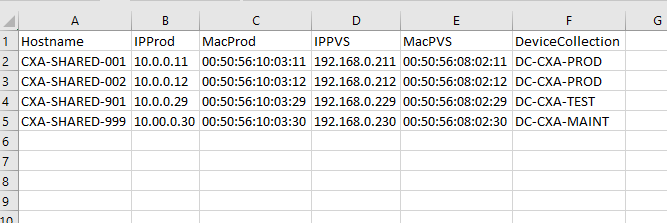
script sounds good, but can’t see it anywhere?
Maybe your browser blocks the paste bin plug in. You can download the script here. https://pastebin.com/raw/6Ye4hb5Q
And the second part https://pastebin.com/raw/pkxmzmEq
Awesome Chris! Thanks for that.
Any Idea how I could create the vms on xenserver including the mac addresses?
Could I use your example:
$VMname = “VMNAME”
$StorageRepositoryName = “Local Storage”
Invoke-XenVM -Name “Windows Server 2016 (64-bit)” -XenAction Clone -NewName $VMname
$newvmspecs = Get-XenVM -name $VMname
$sr = Get-XenSR -Name $StorageRepositoryName
$other_config = $newvmspecs.other_config
$other_config[“disks”] = $other_config[“disks”].Replace(‘sr=””‘, ‘sr=”{0}”‘ -f $sr.uuid)
Set-XenVM -Name $VMname -OtherConfig $other_config
Invoke-XenVM -Name $VMname -XenAction Provision
And try to pass the info using $other_config?
Or is it true that I would need to delete the “vif” config for the newly created VM and recreate it for the 2 interfaces?
Thanks for your help!
Good question, and I’m really sorry but I’m not able to help with it now. My XenServer lab is down. Busy with VMware. Would be fun to figure that one out please keep me posted if you do and I will try and find time to do so as well.
Hi Chris, I think i found a suitable solution (for me). Just make sure your template does not have any networks attached. Then you can simply create them using New-XenVIF
#####Define Parameter – Or take them from csv######
$VMname = “TestVM”
$StorageRepositoryName = “Local Storage”
$NETLAN = Get-XenNetwork -Name “VM VLAN Bond 1+4”
$NETPVS = Get-XenNetwork -Name “PVS VLAN Bond 0+3”
##### create vm from template ######
Invoke-XenVM -Name “YOURTEMPLATE” -XenAction Clone -NewName $VMname
$newvmspecs = Get-XenVM -name $VMname
$sr = Get-XenSR -Name $StorageRepositoryName
$other_config = $newvmspecs.other_config
$other_config[“disks”] = $other_config[“disks”].Replace(‘sr=””‘, ‘sr=”{0}”‘ -f $sr.uuid)
Set-XenVM -Name $VMname -OtherConfig $other_config
Invoke-XenVM -Name $VMname -XenAction Provision
##### add the network adabters ########
$vm_ref=Get-XenVM -Name $VMname | Select-Object -ExpandProperty opaque_ref
New-XenVIF -VM $vm_ref -Network $NETPVS -MAC “11:22:33:44:55:66” -Device 0
$vm_ref=Get-XenVM -Name $VMname | Select-Object -ExpandProperty opaque_ref
New-XenVIF -VM $vm_ref -Network $NETLAN -MAC “11:22:33:44:55:66” -Device 1
I think you need to run the $vm_ref=GetXenVM …. twice, otherwise it will not recognize the existing opaque_ref properties from the first adapter you added.
Hope that helps!
Ben
Awesome ! thank you so much for sharing.
Thanks for the script Chris. I had to spin up 180 PVS VM’s for our new environment migration to VD/VA 1903. I had to adapt the script to fit our environment and take out items that we don’t use, but it worked for me. Thanks again saved us a lot of time!
Your welcome 🙂