Goliath’s Use of AI Puts an Extra Citrix Expert In-House
AI has been the talk of the day ever since the breakthrough of ChatGPT with a large generative language model. More and more companies are also adding AI capabilities into their products, but this is often just a marketing trick to tag on AI to show a new feature that isn’t really AI. Goliath Technologies is handling AI very differently. They are introducing KIP, a virtual AI troubleshooting assistant, for Citrix end user experience monitoring. This is an excellent use of AI and is game-changing in the end user experience monitoring space. Let me go ahead and introduce you to KIP.
KIP – Your AI Citrix Troubleshooting Assistant
Goliath Technologies’ end user experience monitoring platform now comes with KIP, your AI troubleshooting assistant. Goliath has always been great at showing where the root cause of an issue is that’s impacting your Citrix end users. But identifying the root cause of issues is, of course, only half the work. You need to fix those issues, and these days, Citrix experts are scarce. Well, this is where KIP shines. When you use Goliath to identify an issue that you now need to troubleshoot, you can simply ask KIP what troubleshooting steps can help you fix the issue. In real-time within Goliath, you can then validate if your remediation actions solved your performance problems. All of this is occurring without needing to switch between monitoring tools or search for knowledgebase articles, and without disrupting your troubleshooting workflow. With KIP, you get an extra Citrix expert in-house, always ready to help and assist you.
KIP in Action
Part of what is great about KIP is that anyone in IT support can use it to troubleshoot Citrix issues, even if they are not the resident Citrix expert. Let’s look at a few examples:
Example 1
You are troubleshooting a vague issue where the user is complaining about a slow experience when logging into Citrix. The user did not provide any additional information that may be useful in narrowing down the issue. Not to worry though, you can get to that information quickly in just a few clicks.
You quickly narrow down the user’s sessions and isolate the sessions with poor performance:
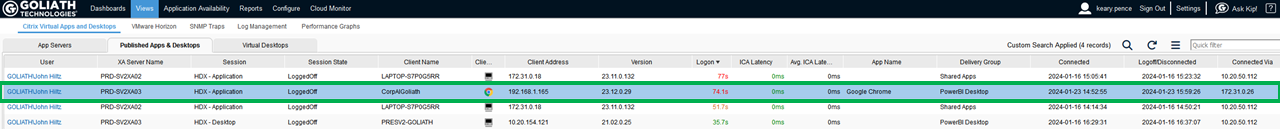
You click on the user’s session to get a correlated view of everything that could be impacting their session and clearly see the issue is with the logon process:
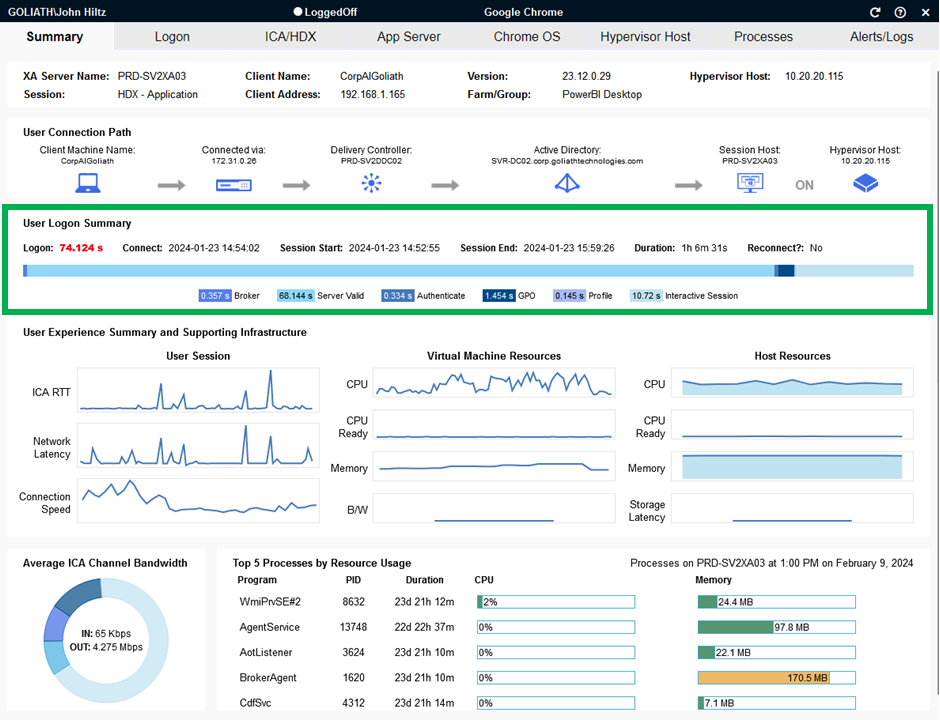
In one more click you drill down further into the logon process to identify exactly where in the logon process the slowness is occurring:
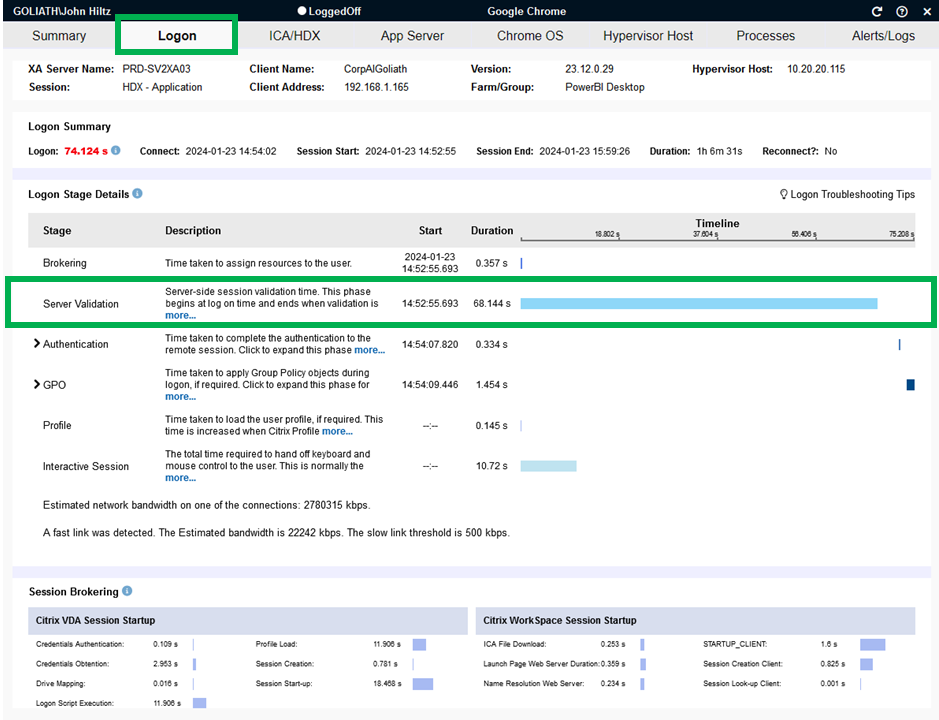
You easily see that the issue is happening during the server validation stage. This is a great place to lean on KIP to help you with next steps now that you have identified where the issue is located:
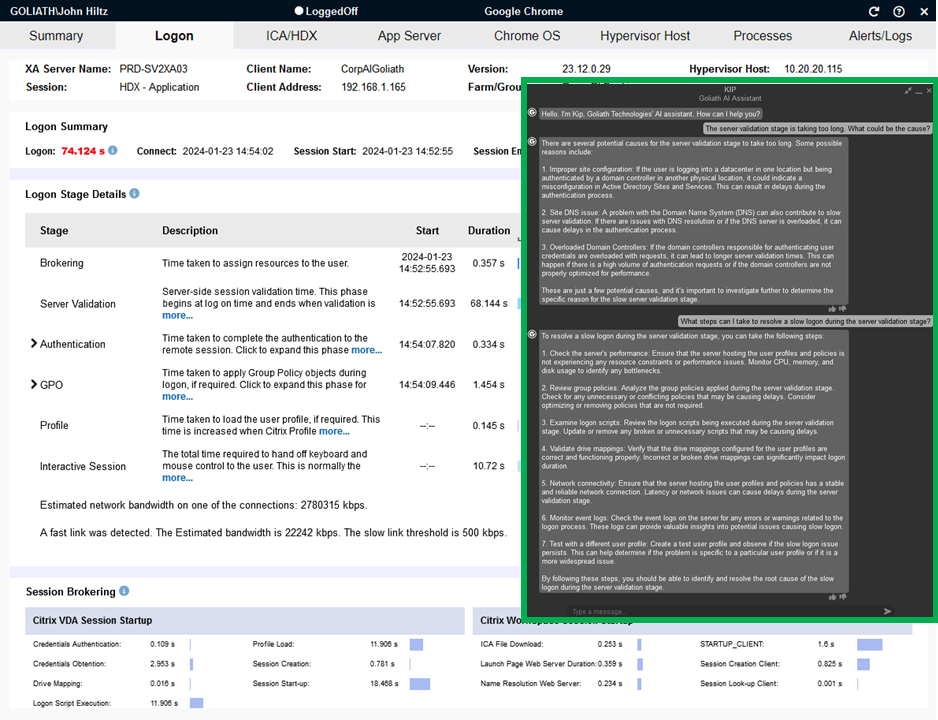
While basically adding an extra Citrix Expert to your team is awesome, KIP can do even more. It can also help you get to know and navigate the product. So instead of your staff needing to spend time getting to understand the product, reading the admin guide, searching the support site, etc., they can now just talk to KIP and ask things like:
Where can I find the network latency for a user?
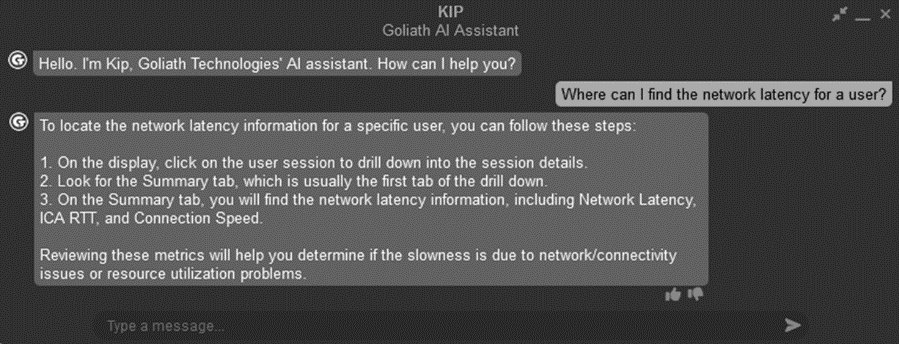
How can I see which process is taking up the most CPU?
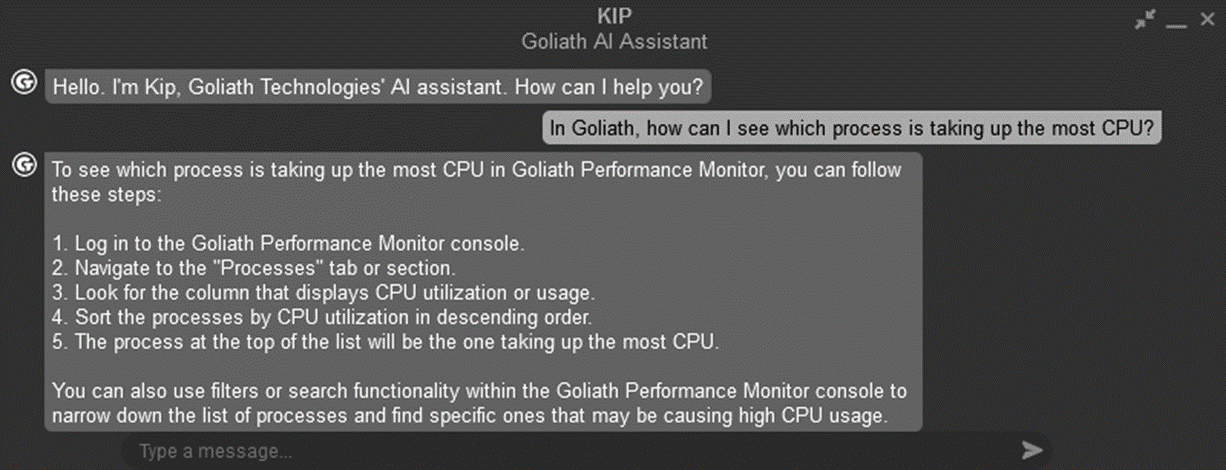
This drastically cuts down the onboarding time for anyone using Goliath performance monitoring.
Personally, I think this is an excellent use of AI in a technology product. It helps you with onboarding, troubleshooting, and saving time, which is also a win for your end users. They will have a better-performing Citrix system and will experience less downtime since they can be helped quicker when there are issues. I’m excited to see what Goliath is going to do with KIP in the future because there are, of course, plenty more use cases to think of where a performance monitoring AI can help.
I hope this was informative. For questions or comments, you can always leave a reaction in the comment section or contact me:




