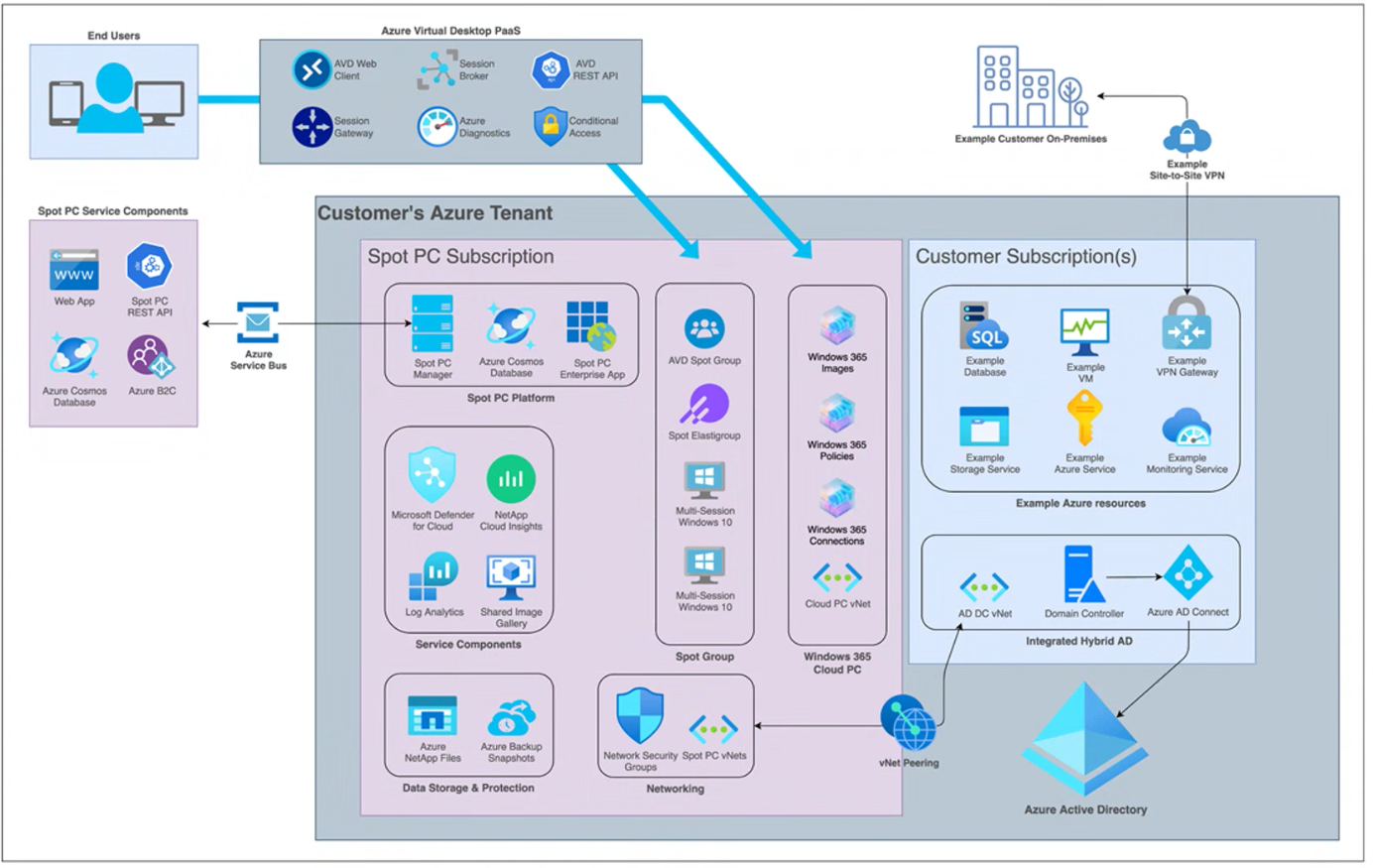Introducing NetApp Spot PC! (Why you should care about Spot PC)
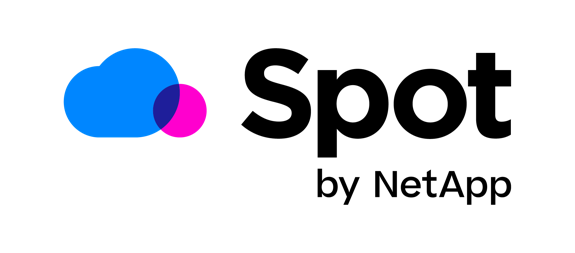 These days working in the cloud becomes more and more common, and the cloud has become a good and stable substitute for your own data center. One of the most significant changes clouds has made to our way of working with IT infrastructure is the as a service model. You are subscribing to a monthly service in which the cloud takes care of as much as possible. One of the more popular “as a service” services now is DaaS (Desktop as a Service). With DaaS, you only need to bring your applications, and that’s it. Users will get a Virtual Desktop directly from the cloud and can be up and running in minutes.
These days working in the cloud becomes more and more common, and the cloud has become a good and stable substitute for your own data center. One of the most significant changes clouds has made to our way of working with IT infrastructure is the as a service model. You are subscribing to a monthly service in which the cloud takes care of as much as possible. One of the more popular “as a service” services now is DaaS (Desktop as a Service). With DaaS, you only need to bring your applications, and that’s it. Users will get a Virtual Desktop directly from the cloud and can be up and running in minutes.
NetApp Spot PC is a DaaS solution in the truest form. You bring your applications NetApp Spot PC does the rest. It is built on Azure Virtual Desktop technology, but instead of AVD, it is a complete DaaS solution. This means that NetApp Spot PC will manage the azure virtual machine and infrastructure needed for the VMs. And the most significant difference with Spot PC is that you pay one price per user and not a license + resources for each user. Yes, the costs of running the virtual machines on Azure are included in the Spot PC price. This fits perfectly in an “as a services” model and makes Spot PC one of the few truly DaaS solutions. But that’s not all. Spot PC comes with its own multi-tenant management platform. That includes performance monitoring, preconfigured FSlogix share and settings, image management, RBAC, built-in defender for the cloud with security dashboard, and much more.
Let’s talk about some business cases for Spot PC. Well, any business case that requires a Virtual Desktop could be done with Spot PC. But it is a complete DaaS solution so it can solve more business cases, especially in the flexibility area. For example, imagine any situation where you might need extra virtual desktops available for a specific period like a company merger, seasonal workers, calamity, etc. Usually, this would mean buying new hardware and licenses and spending time configuring, installing, and testing the environment. And then, when the specific period is over, the environment can collect dust—making it a bad investment. Now with Spot PC, this situation is easily solved; just up the number of subscriptions for a specific period, and that’s it. In addition, spot PC will create more virtual desktops for the extra users and give them access so that they can start work in minutes.
Another great use case is Spot PC as a transition platform to SaaS applications. First of, Spot PC virtual desktops are a great place to open SaaS applications. But imagine you have given all the end-user laptops, which an endpoint manager controls. And users can access SaaS applications directly from their device. Now what to do with the application that are not SaaS yet. These still need to be accessible to end-users from any device and place. Of course, you could use a VPN, but those are often slow and less secure. This is where a virtual desktop environment comes in handy. It allows you to centrally manage legacy applications and provide a safe environment for your end-users to use these applications and data. One thing that a traditional Virtual Desktop cannot do is scale back after an application is converted to a SaaS application. With Spot PC being a total DaaS solution, this is possible, making it an excellent tool for securely transitioning from legacy applications. And as we all know, it will be at least another ten years before most apps are SaaS. Spot PC will give you great flexibility in the meantime.
With NetApp Spot PC you can serve a whole variety of businesses in a unique and flexible way. It does so much more than just a standard DaaS services. For your next virtual desktop solution, I would strongly recommend keeping NetApp Spot PC and its simplicity in mind. Find out more about Spot PC in the link: https://spot.io/products/spotpc/ or request a demo.
I hope this was informative. For questions or comments, you can always leave a reaction in the comment section or contact me: