Workspace 365 the new way of Intranet
A lot of companies are now moving to a new Digital Workspace, often used as an Application Portal. These portals are usually IT-driven and give the user an easy way to access all company resources like applications, SaaS services, and file access. But in many organizations, the new Digital Workspace and Intranet are separated. The intranet is often a project from the communication or HR department. And when implementing a new Digital Workspace, integrating the intranet is often overlooked. Workspace 365 wants to bring the Digital Workspace and Intranet closer together. In this blog, I want to tell you why and how.
Why you want to intergrate Intranet into your Digital Workspace
This is easy, as your new digital workspace should give the best end-user experience. And opening one workspace portal and seeing not only all your apps and files, but also directly the company news and communication channels gives the best user experience. Every time your users need one click less to get to information is a huge win. Also, the adoption of your intranet will be bigger, and more users will see the company news. This means that people will become more engaged with the company.
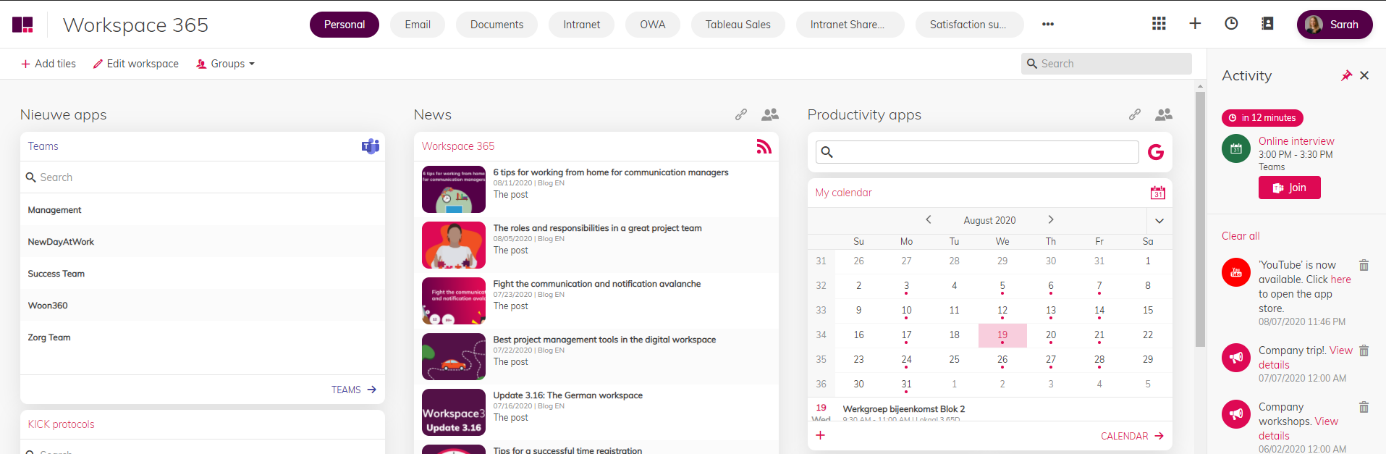
Why use Workspace 365 to intergrate your intranet into your Digital Workspace
Workspace 365 is of course a great digital workspace portal platform. It intergrates with Office 365, SaaS application, Citrix, WVD, RDP, and more. And it has some unique features to intergrate your Intranet. You can intergrate your existing intranet directly in an iFrame as a space in your workspace. This will enable you to integrate your intranet within minutes. Additionally, Workspace 365 is an open platform. That being said they also allow you to integrate your Workspace 365 Tile Groups within your existing intranet if you want to use that as your access point. This will also give you the option to bring the conditional access and single sign-on features to any intranet application.
As some companies are in the process of depleting their intranet, the workspace also brings tools to help you keep engaged with employees. Workspace 365 comes with an announcement app that allows you to target audiences. Furthermore, you can integrate your news from SharePoint or RSS feeds into a live tile. You can use the new YouTube tile if you use vlogs in your intranet. And of course use Yammer as your companies social feed, and integrate Microsoft Teams to open your channels or documents. This way you can get the most out of your Office 365 investment and it can limit the need to buy an extra Intranet application. This is of course huge and gives a big ROI. If you want to know even more about combining Intranet with Workspace 365 or even replacing your intranet you can download the white paper: Elevate your intranet here: https://workspace365.net/nl/whitepaper-elevate-your-intranet-verenig-it-communicatie/

Upcoming update in Workspace 365 Activity Feed and Global Search
Recently Workspace 365, released two new features that are very exciting. The global search feature will let you search in documents, applications and your email directly from the Workspace portal. And the Activity Feed can intergrate with APIs and services like Power Automate, Flow, Zapier, IFTTT, etc. to create an intelligent Workspace portal.
This is a great step for Workspace 365 and I will be covering this deeper in an upcoming blog. I am a huge believer in making the Workspace more intergrated and smarter. And it’s great to see that we can use Workspace 365 to make this smarter workspace.
I hope this was informative. For questions or comments, you can always leave a reaction in the comment section or contact me:




